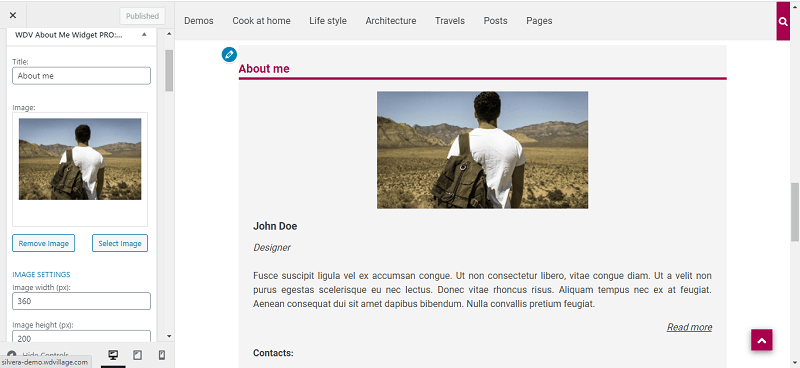Web development
-
General information
WDV About Me Widget PRO (WordPress plugin) – it is PRO version of plugin WDV About Me Widget. With this plugin you can add ‘WDV About Me Widget PRO’ widget to your theme. The WDV About Me Widget PRO plugin is especially mobile-friendly. Visitors to your site by clicking on the phone numbers will be able to immediately call you or send a message.
You can add your data or your firm data. You can add image, description, link, contact information, social links.
-
Compare free and pro versions
Here is a comparison of free (WDV About Me Widget) and pro versions (WDV About Me Widget PRO):
Options WDV About Me Widget WDV About Me Widget PRO add a picture under the widget title + + change image settings ( width, height, border radius) + + text align + + add name, profession, description + + add link (and link's align) + + add contacts information + + change contact icons color + + mobile-friendly - + add background color for widget - + add background image for widget - + add social icons + +
-
-
Installing
After buing plugin 'WDV About Me Widget PRO' you will get ZIP file "wp-plugin-wdv-about-me-widget-pro.zip". You must unzip it and you will find ZIP file "wdv-about-me-widget-pro.zip". It is zip with plugin 'WDV About Me Widget PRO'. You must install this zip. You can install plugin in 2 ways.
-
Downloading the zip archive with the plugin from the admin panel
- you need to go to the admin panel section: Plugins -> Add new and click on the button: Upload plugin
- next, click Choose file, select our ZIP archive from your computer. Then click Install now
- after the plugin is loaded, click on the link: Activate plugin.
-
Uploading the plugin to the server via FTP
- unpack zip file (it will contain the plugin folder)
- upload the plugin folder from the downloaded zip archive to your WordPress plugins directory: /wp-content/plugins/
- go to the admin panel in the Plugins section and activate the plugin
-
-
How to use
You can add to widget 'WDV About Me Widget PRO' your data or your firm data. You can add image, description, link, contact information, social links. You can change background color for this widget - this will help draw more attention to your data and contact information. The same is true when adding a background image to the widget. The WDV About Me Widget PRO plugin is especially mobile-friendly. Visitors to your site by clicking on the phone numbers will be able to immediately call you or send a message.
You can do next:
- You can add image (Image can be cirkle, rectangle, rounded rectangle. You can change size of image.)
- You can add your name and your profession or your firm name.
- You can add description and link to page with more informations about you or your firm.
- You can add contact information (You can add address, telephone number, e-mail, Skype nickname, WhatsApp, Viber and Telegram numbers. You can change contact icons color).
- You can change background color for widget or add background image for widget.
- You can add social icons (You can choose icon style: icon can be cirkle, rectangle, rounded rectangle. You can change size of icon, icon color, icon background color).
-
Real examples
It is examples - here your can find how widget will look like on site:
- Here you can find "WDV About Me Widget PRO" in right sidebar (with name "ABOUT ME"): sagablog-light.wdvillage.com/contacts-2
- Here you can find "WDV About Me Widget PRO" in right sidebar (with name "About me") and in footer (with name "Contacts"): silvera-demo1.wdvillage.com/contacts-2/
- Here you can find two "WDV About Me Widget PRO" in footer - one widget have name "ANIRO HOTEL" and second widget have name "CONTACT INFO" (but they both are "WDV About Me Widget PRO"): aniro.wdvillage.com